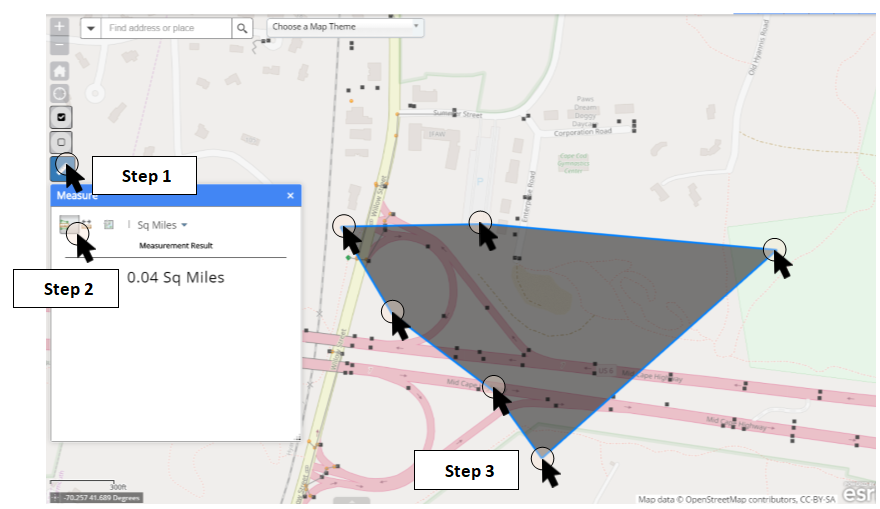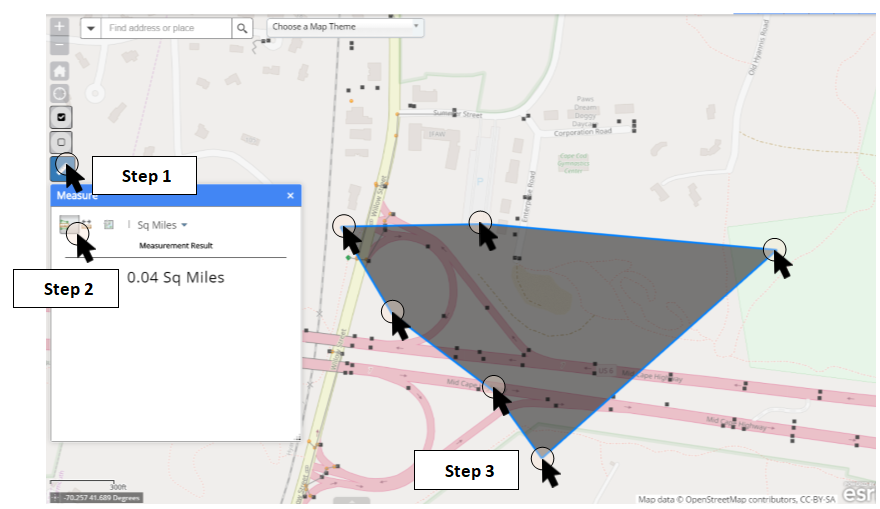
Use The Measure Tool
1.Select the measure icon from the toolbar.
2.Select the type of measurement (area, distance, or location).
3.Draw a polygon for area measurements by clicking on the map to assign vertices for the polygon. Double click to complete the polygon. For distance measurement draw a line by clicking the start and double clicking at the end point of the line on the map. For location measurements, click a desired point on the map.