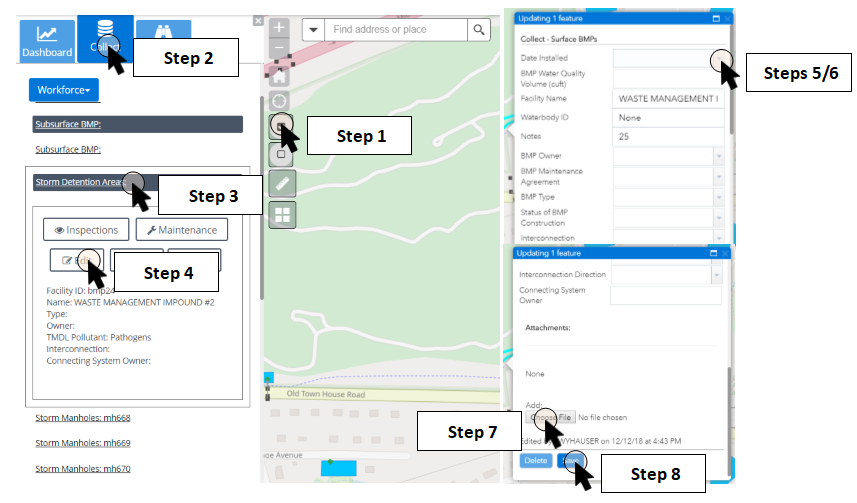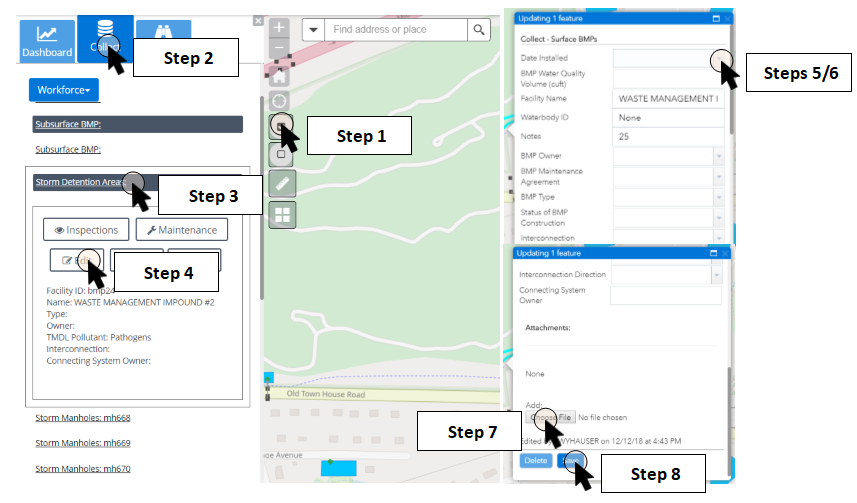
Edit Features
1.Select assets you’d like to edit using the icon in the toolbar.
2.Select the Collect tab in the analysis tabs.
3.Click the asset you’d like to edit to expand it.
4.Click on the ‘Edit’ button.
5.Update fields in pop-up window.
6.Use drop-down menu as required.
7.Add attachments, if desired.
8.Click Save.