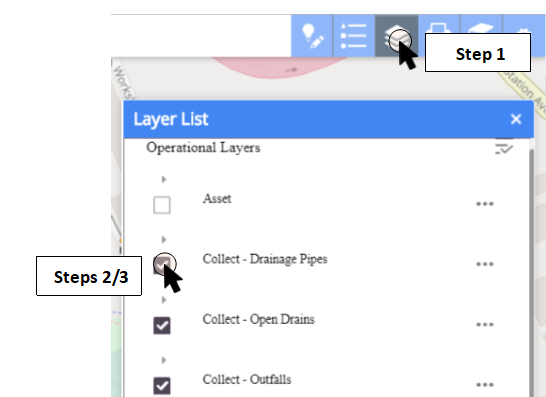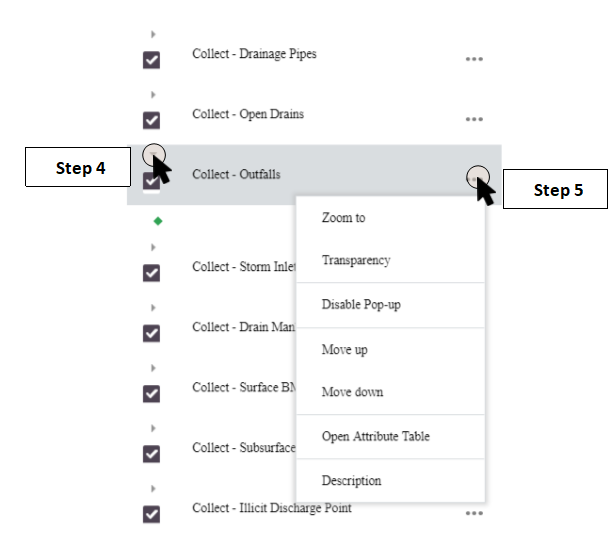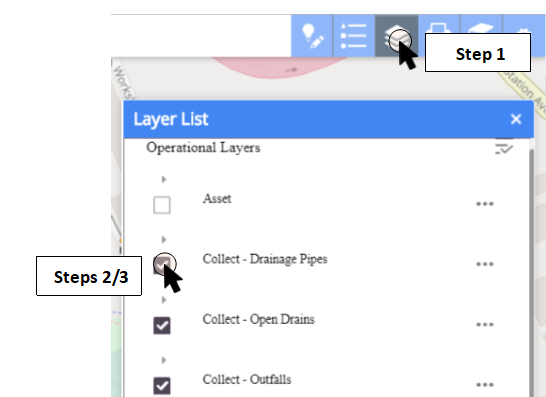
Layer List
1.Select the Layer List icon from the Utility Ribbon.
2.Check layers you wish to view in the map view.
3.Uncheck the layers you wish to hide in the map view.
4.Click the gray arrow above the layer to display the layer symbology.
5.Click the gray dots to the right of the layer to display additional layer options.
NOTE: Check ‘ReferenceLayers’ to display the reference layers.