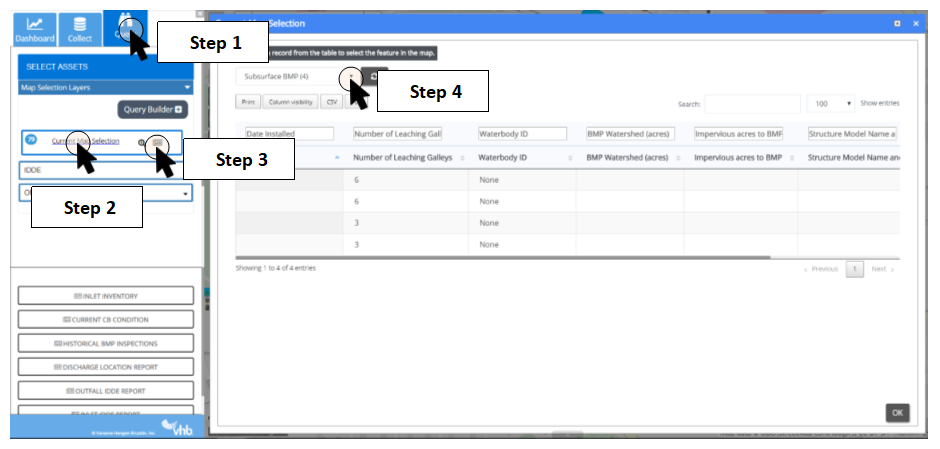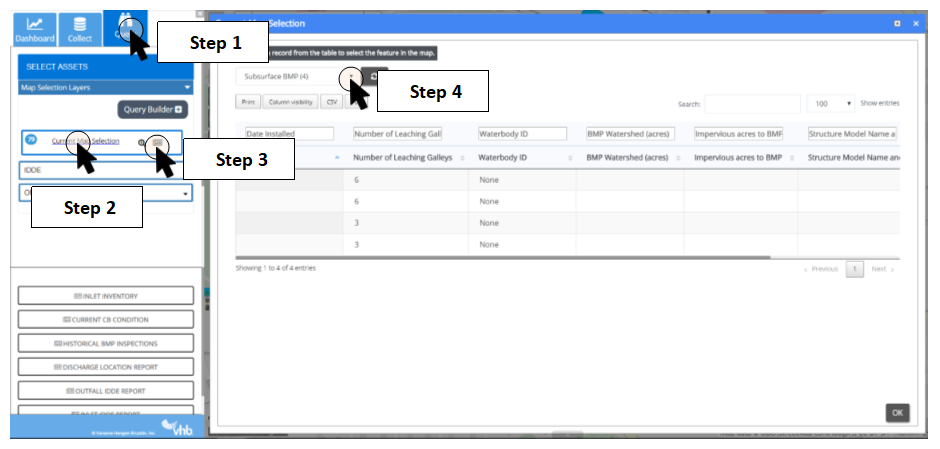
View Assets
View in collect tab
1.Select the Collect tab from the analysis tabs.
2.A list of selected assets will appear.
3.Click on any asset to view asset details.
View in query tab
1.Select the query tab from the analysis tabs.
2.Click Current Map Selection.
3.Click the Open Attribute Table icon to view selected assets in asset table.
4.Use the dropdown menu to select which asset table to view (e.g., Storm Inlets).