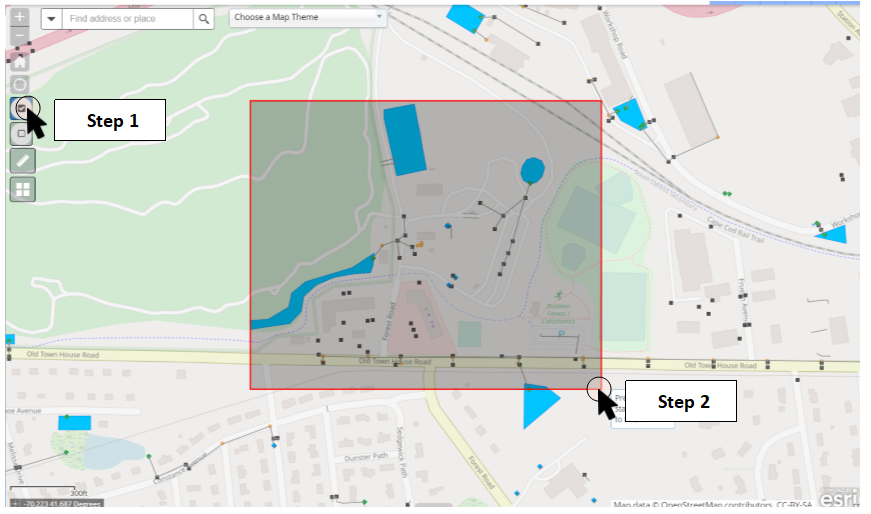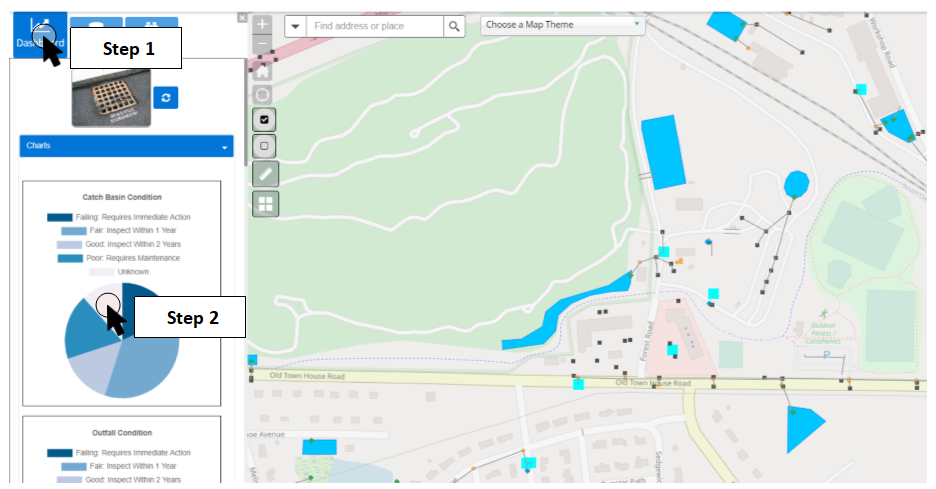
Select / Unselect Assets
Select from the dashboard
1.Enter the Dashboard in the analysis tabs.
2.Click on any portion of any chart and those assets will be selected. The map will automatically zoom to the extents of the selection.
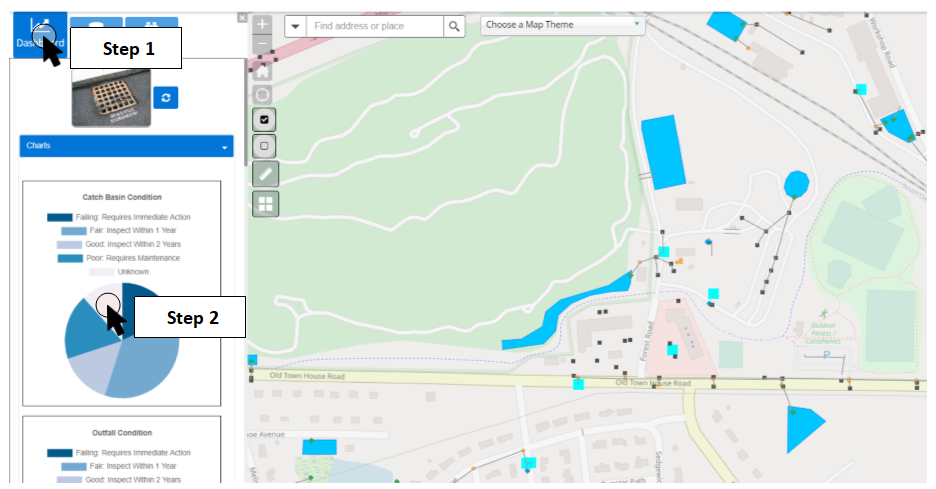
Select from the map
1.Click the select icon in the toolbar.
2.Draw a rectangle around the assets to be selected.