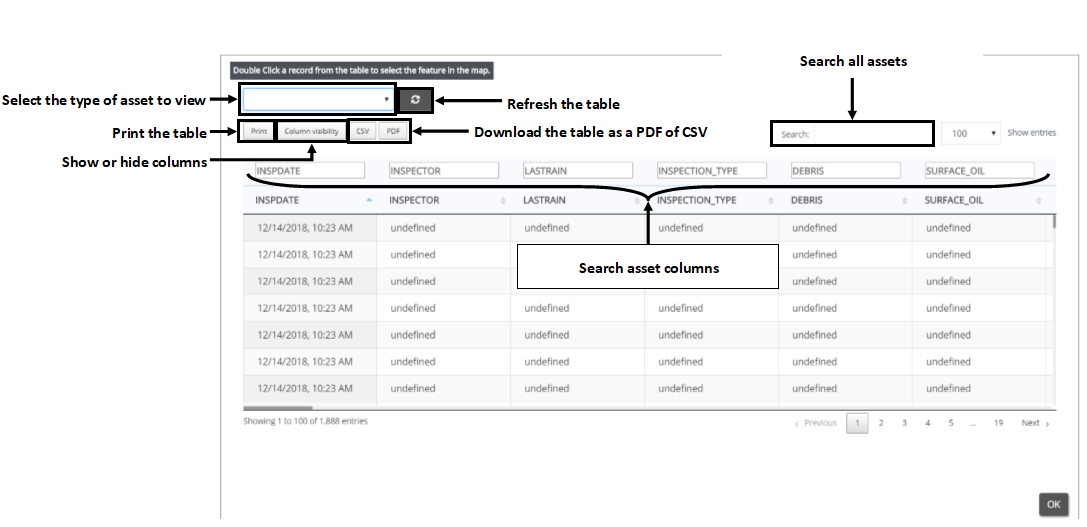
Attribute Tables
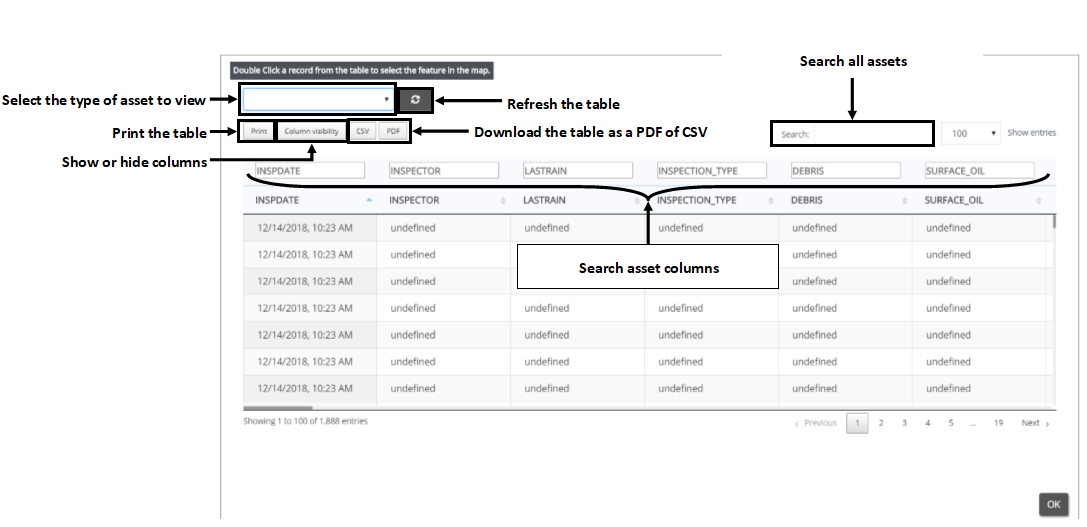
•Select the type of asset to view: Select the type of asset to view in the attribute table if multiple types of assets are selected (e.g., Outlets)
Refresh the table: Select the icon to refresh the information in the table
Print the table: Select the icon to create a printout of the table
Show or hide columns: Select the icon to choose which columns to display in the table and which columns to hide; the default setting is to show all columns
Download the table as a .pdf or .csv: Select either icon to download the table in the respective format
Search all assets: Use this search bar to search for keywords in any of the table columns
Search asset columns: Type keywords into any of the search boxes above each column to search only in that column